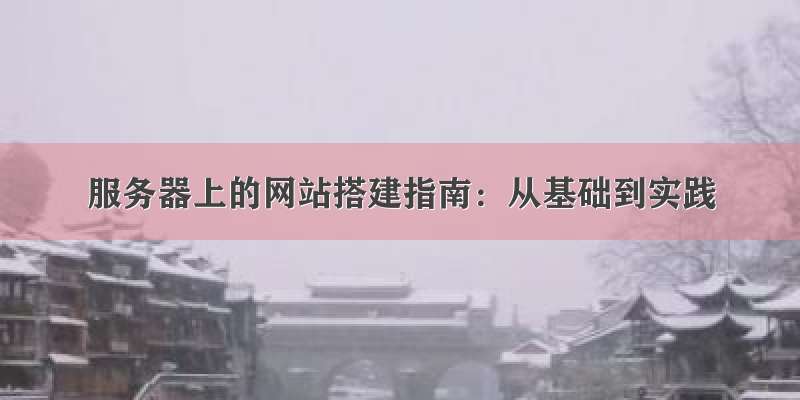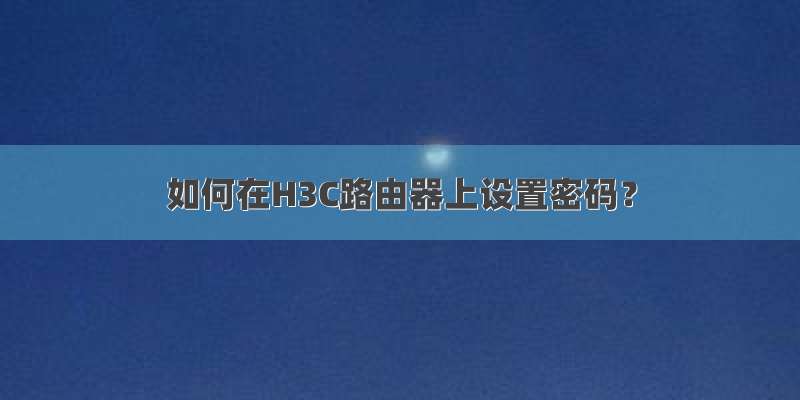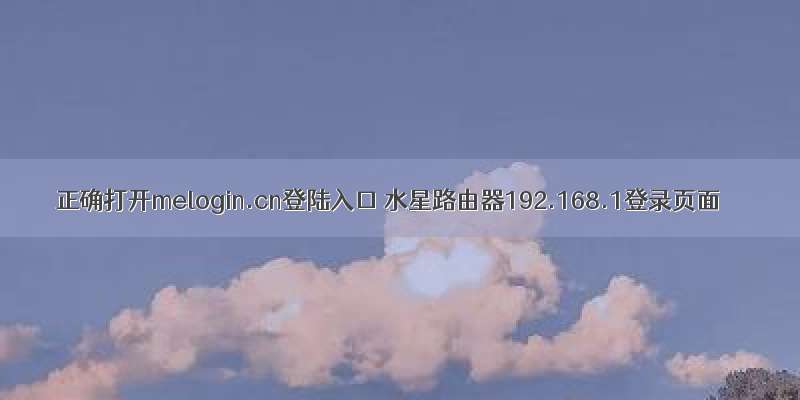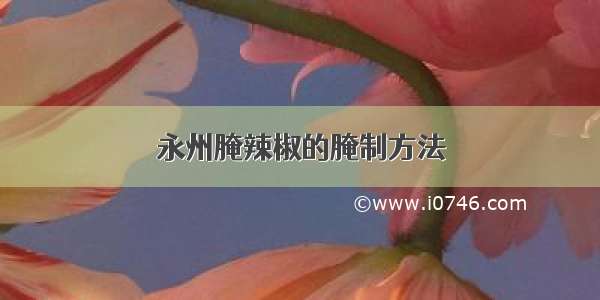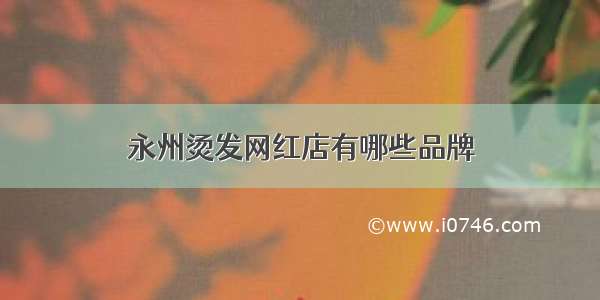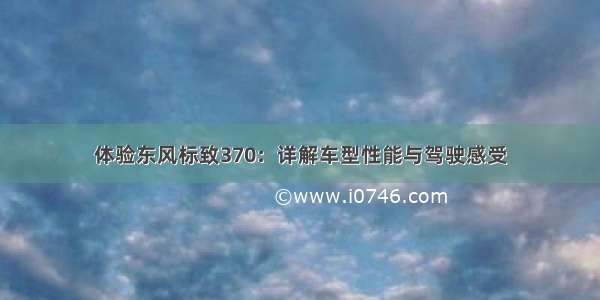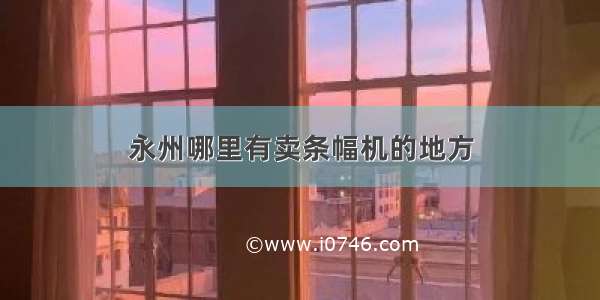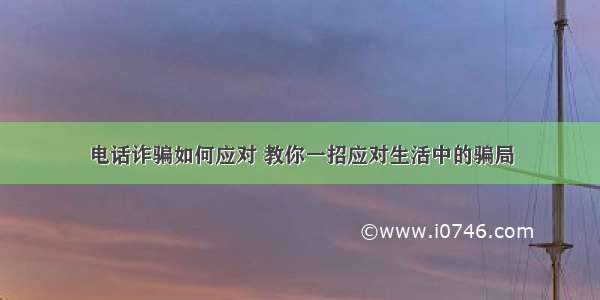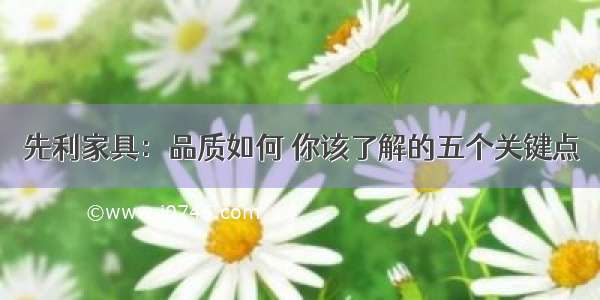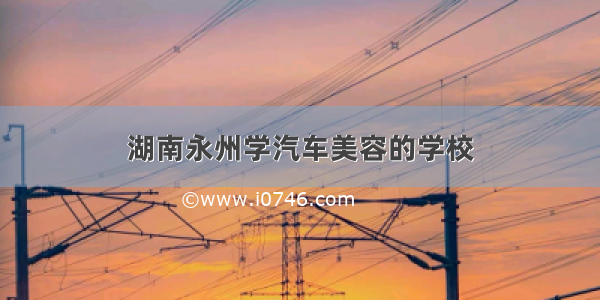思科是全球高端顶尖的通讯厂商,他出产的路由器功能也是世界级的,那么你知道思科7960路由器如何配置Voice vlan吗?下面是小编整理的一些关于思科7960路由器如何配置Voice vlan的相关资料,供你参考。
思科7960路由器配置Voice vlan的方法:
cisco7960 P1连接3550 F0/5端口
用IEEE 802.1Qframes标准端口承载语音流量
switch
conf t
mls qos
vlan 2
name access
exit
vlan 3
name voice
exit
interface f0/5
mls qos trust cos
switchport mode access
switchport access vlan 3
switchport voice vlan 2
end
校验
SW2#sh int fast 0/5 switchport
Name: Fa0/5
Switchport: Enabled
Administrative Mode: static access
Operational Mode: static access
Administrative Trunking Encapsulation: negotiate
Operational Trunking Encapsulation: native
Negotiation of Trunking: Off
Access Mode VLAN: 2 (access)
Trunking Native Mode VLAN: 1 (default)
Voice VLAN: 3 (vioce)
Administrative private-vlan host-association: none
Administrative private-vlan mapping: none
Administrative private-vlan trunk native VLAN: none
Administrative private-vlan trunk encapsulation: dot1q
Administrative private-vlan trunk normal VLANs: none
Administrative private-vlan trunk private VLANs: none
Operational private-vlan: none
Trunking VLANs Enabled: ALL
Pruning VLANs Enabled: 2-1001
Capture Mode Disabled
Capture VLANs Allowed: ALL
Protected: false
Unknown unicast blocked: disabled
Unknown multicast blocked: disabled
Appliance trust: none
SW2#sh spanning-tree interface f 0/5 portfast
VLAN0002 enabled
配置VOICE VLAN的802.1P priority-taged frames标准配置端口承载运因流量。
int f 0/5
switchport voice vlan dot1p
校验
SW2#sh int fast 0/5 switchport
Name: Fa0/5
Switchport: Enabled
Administrative Mode: static access
Operational Mode: static access
Administrative Trunking Encapsulation: negotiate
Operational Trunking Encapsulation: native
Negotiation of Trunking: Off
Access Mode VLAN: 2 (access)
Trunking Native Mode VLAN: 1 (default)
Voice VLAN: dot1p
Administrative private-vlan host-association: none
Administrative private-vlan mapping: none
Administrative private-vlan trunk native VLAN: none
Administrative private-vlan trunk encapsulation: dot1q
Administrative private-vlan trunk normal VLANs: none
Administrative private-vlan trunk private VLANs: none
Operational private-vlan: none
Trunking VLANs Enabled: ALL
Pruning VLANs Enabled: 2-1001
Capture Mode Disabled
Capture VLANs Allowed: ALL
Protected: false
Unknown unicast blocked: disabled
Unknown multicast blocked: disabled
Appliance trust: none
配置重写入站数据帧的COS优先级。
int f 0/5
switchport priority extend cos 5 /*默认为3,范围:1~7
校验
SW2#sh int fast 0/5 switchport
Name: Fa0/5
Switchport: Enabled
Administrative Mode: static access
Operational Mode: static access
Administrative Trunking Encapsulation: negotiate
Operational Trunking Encapsulation: native
Negotiation of Trunking: Off
Access Mode VLAN: 2 (access)
Trunking Native Mode VLAN: 1 (default)
Voice VLAN: dot1p
Administrative private-vlan host-association: none
Administrative private-vlan mapping: none
Administrative private-vlan trunk native VLAN: none
Administrative private-vlan trunk encapsulation: dot1q
Administrative private-vlan trunk normal VLANs: none
Administrative private-vlan trunk private VLANs: none
Operational private-vlan: none
Trunking VLANs Enabled: ALL
Pruning VLANs Enabled: 2-1001
Capture Mode Disabled
Capture VLANs Allowed: ALL
Protected: false
Unknown unicast blocked: disabled
Unknown multicast blocked: disabled
Appliance trust: 5
在F0/5上做配置信任入站数据帧COS优先级。
int f 0/5
switchport priority extend trust
校验
SW2#sh int fast 0/5 switchport
Name: Fa0/5
Switchport: Enabled
Administrative Mode: static access
Operational Mode: static access
Administrative Trunking Encapsulation: negotiate
Operational Trunking Encapsulation: native
Negotiation of Trunking: Off
Access Mode VLAN: 2 (access)
Trunking Native Mode VLAN: 1 (default)
Voice VLAN: dot1p
Administrative private-vlan host-association: none
Administrative private-vlan mapping: none
Administrative private-vlan trunk native VLAN: none
Administrative private-vlan trunk encapsulation: dot1q
Administrative private-vlan trunk normal VLANs: none
Administrative private-vlan trunk private VLANs: none
Operational private-vlan: none
Trunking VLANs Enabled: ALL
Pruning VLANs Enabled: 2-1001
Capture Mode Disabled
Capture VLANs Allowed: ALL
Protected: false
Unknown unicast blocked: disabled
Unknown multicast blocked: disabled
Appliance trust: trusted
看过文章“思科7960路由器如何配置Voice vlan"